Please Note:
The "Add Existing Content" tool is intended to move pages, images, documents, and other content created elsewhere into a group environment, where it is owned and exclusive to that group. It is not intended as a way for content to be shared across our Drupal instance.
Moving content and media in this way can impact access to this conten for users outside your group.
- Once you are in the backend of your center, go to the Media tab for Images and Content for
- In the Content or Media tabs, search for the title of the content or media
- If you find it, there is nothing more to do
- If you do not find it, then you need to relate it to your center
- Relating
- If it is content, go to the "Content" Tab, and if it is media go to the "Media" tab
- For Content
- Click on the "Add Existing Content" button

- Click on the type of content it is(Article, Event, Media Mention, Page, Publication, External Authors, Partner Organization or Article Contributor)
- Search for the Title of the content
- When you find it, click on the link in the search box
- Click save
- For Media
- Click on the "Relate Media" button
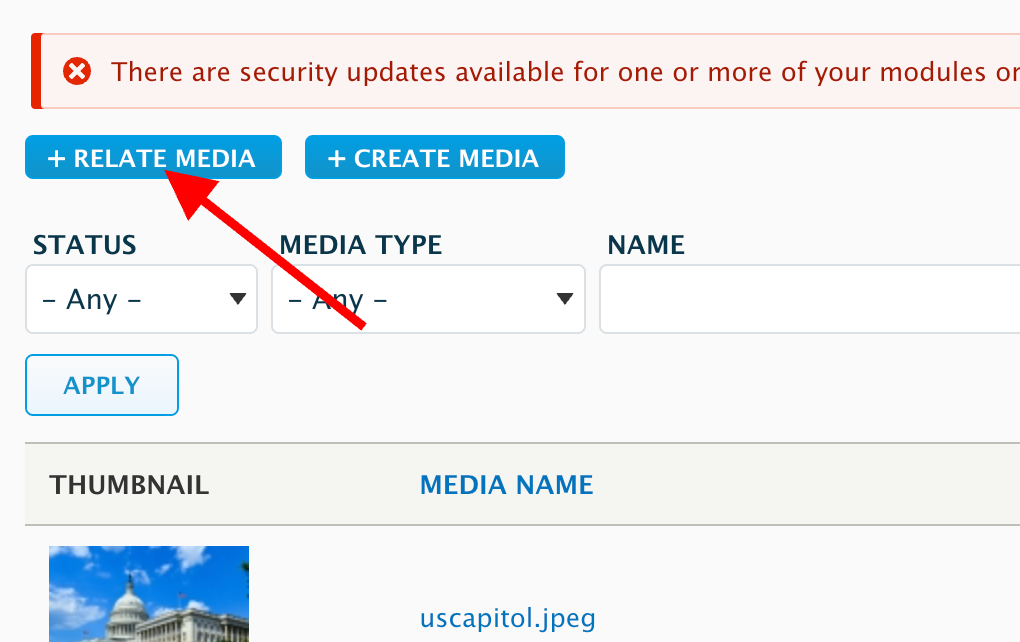
- Click on the type of media it is(Audio, Background Image, Document, Image or Video)
- Search for the Title of the media
- When you find it, click on the link in the search box
- Click save

